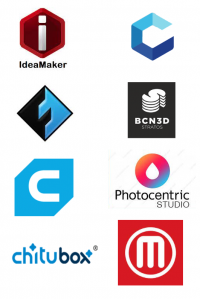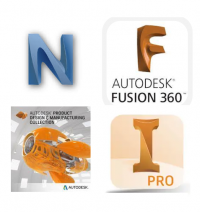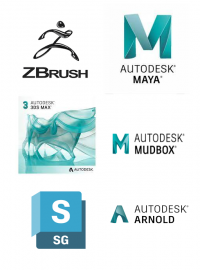When it comes to choosing a high end desktop 3D printer you’d struggle to not come across the Ultimaker 2 and Zortrax M200. We get lots of people asking for comparisons of the two and which printer is right for them.
As with all 3D printers, their strengths do vary, but we thought we’d have an experiment by printing the same model at the same settings, or as close as we could get on both the Ultimaker 2 and Zortrax M200.
The settings:
We went with a layer height/resolution of 90 microns (0.09mm). This is the lowest that the M200 (firmware updates speculated to increase this to 25 microns) will currently print at and although the Ultimaker can go down to 20 microns, the print time is increased dramatically.
The infill amount was around 20% which was set to ‘light’ in Z-Suite.
We printed the Ultimaker 2 model in colorFabb PLA/PHA and the Zortrax model in Z-ABS. the 2 default materials for both machines.
The Results:
Both prints turned out very well. There were a few differences in the finished models which you can see in more detail in the video below.