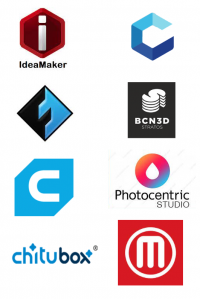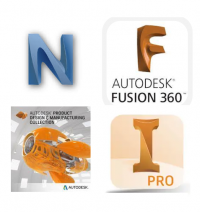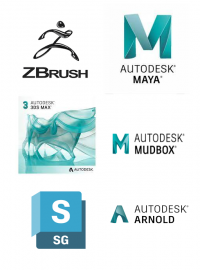Looking to extend our customers awareness of our geographical location….we decided to model and print something very big and famous that was close by to our showroom. Of-course for us that meant Portsmouth’s own Emirates Spinnaker Tower.
To recreate the Spinnaker we found some illustrated plans online and set about creating this well known landmark in 3DS Studio Max. To do this we aligned the two plans and worked simultaneously creating the simple shapes whilst checking each view to ascertain the correct dimensions.
Once the rough shapes where in place we then began refining the overall silhouette. Once we had completed the build and smoothed the mesh we then attached all the shapes together using the Proboolean tool and selecting the Union option. In a nut shell this attaches all the separate shapes together that are intersecting one another and removes any faces/vertices on the inside of the model which may cause errors when printing.
We wanted to go big with this print so it was necessary to cut the model up into 3 sections. Using the quickslice tool and then capping of any holes is a quick and effective way to do this in 3DS Max if you don’t have the ability to slice models within your 3d printing software.
Lastly we designed a quick base that would allow the models bottom part to click into. To do this I simply subtracted the footprint of the tower away from the shape of the base and increased the overall size of the footprint, creating a tolerance that would hold the model in firm but have room to be able to be detached.
We printed our tower on the Zortrax M200 in White Z-ABS, see picture below for the final result.
You can download and print your own Spinnaker Tower by clicking here.