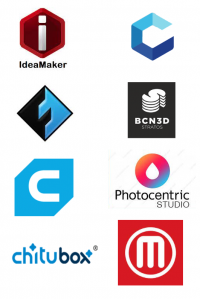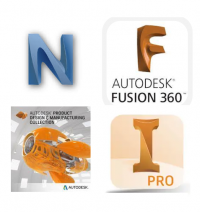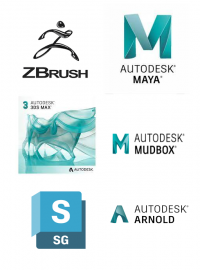What is Geomagic Design X?
Geomagic Design X creates CAD models from 3D scans faster, more accurately and reliably than any other reverse-engineering software, enabling you to create new business value out of existing products.
- Processes large scan data sets with millions of points faster than any other reverse-engineering software.
- Creates complex hybrid 3D models for solid, surface, and mesh.
- Connects directly to your CAD environment and creates native files to accurately represent a scanned object.
- Rapidly creates solids or surfaces just like in CAD.
- Transfers 3D parametric models with full design history directly to any popular CAD software.