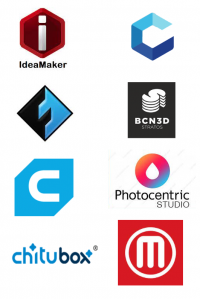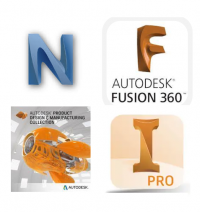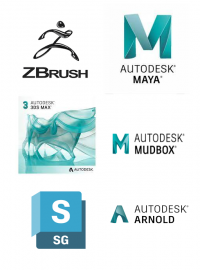Looking to help with our brand awareness, we decided to create our own 3D printable mascot. The idea was to create something that was instantly recognisable, easy to print but also modelled in a way that demonstrates the ability of the 3D printers we sell.
We started by sketching out ideas that were relatively simple. When we had a rough shape, we then designed some further detail such as the helmet and antenna. The next step was to start building the model in 3DS Studio Max. Using standard poly modelling to create each individual part was fairly simple. However ensuring the model was water tight was slightly more challenging. If there are any intersecting faces (shapes/faces inside the model) this will confuse the 3D printer and could cause failed prints. Our solution came from using the ProBoolean tool within Max. Essentially we duplicated the model and subtracted each individual part from what ever other part it was intersecting with. This gave us each individual shape with clean edges that would align perfectly with another. However after our initial print we noticed weaknesses in the design to which would have to be altered. To achieve the look and robustness we were after, this process was repeated a few times over.
After lots of tweaks to such areas as the legs, body and antenna we had finally produced a model we were happy with and we named him Dreamo.
Dreamo now serves as our company mascot and can be produced on any printer to demonstrate it’s capabilities, you can download him as a keyring here.
See the full video we made about the process…