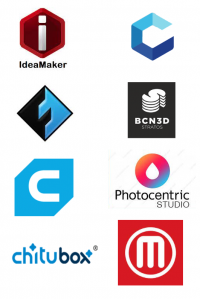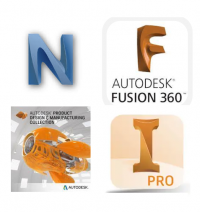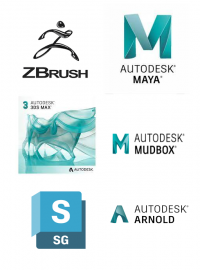- Shop All
- BRANDS
- 3D Printing
3D Printing Materials

All 3D Printing Parts/Accessories

- 3D Scanning
All 3D Scanners

3D Scanner By Type

3D Scanner Parts/Accessories

- SOFTWARE
- Other Tech
3D FORMERS

WELDING


Shining 3D EinScan HX + EXModel Pro Software Bundle
£10,835.00 (excl. VAT)
Add to cartShining 3D EinScan HX + EXModel Pro Software Bundle
£10,835.00 (excl. VAT)
EinScan HX 3D Scanner & ExModel Pro Software Bundle
The HX ExModel Pro Bundle includes:
- Einscan HX 3D Scanner
- EXModel Pro Reverse Engineering Software
EXModel Pro is an All-in-one reverse engineering solution with a powerful gateway that simplifies CAD modeling, from 3D scanning to manufacturing.
It provides a comprehensive set of tools that enable you to transform a mesh into a professional-quality CAD solid model in just a few simple steps enabling you to bridge the gap between 3D scanning mesh and CAD design,
Please scroll down to find full product specs, features, videos.
£10,835.00 (excl. VAT)
Availability: 1 in stock
Product Details
Pictures & Vidoes
Buying Options
Product details
The Einscan HX 3D scanner has a multi-functional and modular design that delivers high resolution and accuracy by handheld scanning and versatility with powerful optimizations that come together for the ultimate high-efficiency and professional-grade 3D scanning experience.
It is a reliable assistant for designers and engineers who care about high quality 3D modeling.
To learn more about the HX 3D scanner specifically in more details please see our product page here: EinScan HX 3D Scanner (Incl. Solid Edge Shining Edition) – Dream 3D Printers (websitehome.co.uk)
For an in-depth overview of the EXModel Pro Software we highly recommend watching the selected videos in the video gallery section below.
What can I do with EXModel Pro?
3D scanners create “meshes” that are good for visualization and 3D printing but not for tasks like drawing or measuring. To use them for these tasks, you need to convert the mesh into a precise “CAD model.”- a parametric representation of the forming surfaces. Since meshes capture imperfections, tools like EXModel or EXModel Pro are needed to create a perfect CAD model.
How much time do I need to complete a training course?
Users say they began using EXModel effectively in less than a week and got familiar with the main functions in just a few hours. EXModel is equipped with easy-to-use, AI-driven tools for extracting features from your 3D scan, and a fast, intuitive user interface. The best way to start your training is with our detailed, step-by-step video tutorials: EXModel Tutorials.
What about maintenance?
The EXModel subscription plan does not include maintenance. However, the perpetual license you purchased comes with one year of maintenance. You can also opt to purchase additional maintenance to ensure you always have the latest version.
Can I try EXModel before I buy?
SHINING 3D offers a 30-day free trial for you to experience EXModel. By clicking “Get EXModel Pro” after activating the trial license, you’ll have 15 days within the 30-day trial period to explore all Pro features. Request a trial license from SHINING 3D using the botton provided above. For instructions on activating the software, please visit the EXModel Support page.
Key Features:
Effortless Interaction
The EXModel is seamlessly integrated with SHINING 3D Scanning software. After scanning, you can transfer the mesh data to EXModel with a single click, making the transition from scan to design even easier.
Mesh Editing
EXModel’s mesh editing tools are simple to use and make it easy to reduce data size while maintaining accuracy. You can easily fill in holes and remove mesh outliers to easily create watertight meshes for 3D printing or reverse engineering.
Primitives Extraction
EXModel quickly reconstructs planes, cylinders, cones, and spheres. Additionally, create reference geometries like lines and points for use in aligning meshes to the world coordinate system or to other scans.
Constrained 2D Sketching
Use the dimensioning and constraint tools in EXModel Pro to create accurate sketches like in any other CAD package. Interactive cutting allows users to extract reference points for 2D sketches. At the same time, interactive creation can collaborate with world or CAD planes, or even cut surfaces of aligned curves. For even more power and efficiency, users can create multiple cutting surfaces at once.
*Available in EXModel Pro
3D Sketching & Fill Surface
Draw freeform curves directly on the reference mesh and create blended curves ready for future use, including filled surfaces, free forms from 3D sketches, or any other CAD surface manipulation. You can also create bounded surfaces from 3D sketches and get the best base shapes for your reference data for more accurate results.
*Available in EXModel Pro
Free-form Modeling & Auto Surfacing
Easily to reverse engineering organic shapes by one click auto-surfacing. Even more, the quad surface feature empowers users to manually reconstruct free-form surfaces. The snap-to-mesh technology enables even non-professionals to effortlessly create shapes, a unique feature not found in any other solutions.
Hybrid Modeling
In addition to being parametric for standard features, the software enables the creation of CAD models through a blend of free-form and prismatic features. Users have the flexibility to revisit and modify free-form surfaces if necessary, ensuring the ability to reconstruct results with ease.
*Available in EXModel Pro
Specification
Buying Options
Debit/Credit Card (VISA/MASTERCARD/MAESTRO/AMERICAN EXPRESS)
Business Account Credit Terms – between 30-60 days – Please email us at Orders@Dream3D.co.uk
PayPal
Klarna
stripe
Bank Transfer – Please email us at Orders@Dream3D.co.uk
Business Finance Lease – Please email us at Orders@Dream3D.co.uk to find out more

Need help? 02070888163 / info@dream3d.co.uk
Availability: 1 in stock

Specialist retailer of 3D Printers, 3D Scanners and 3D Software since 2013
Categories
CUSTOMER REVIEWS
© Copyright - Dream 3D Ltd | Cookie Policy | Privacy Policy | Price Match Promise | Refunds/Returns/Cancellations Policy