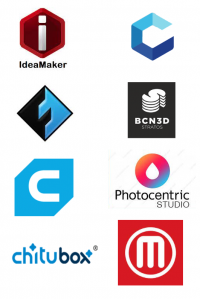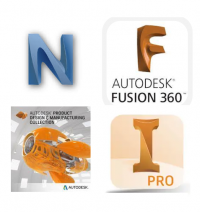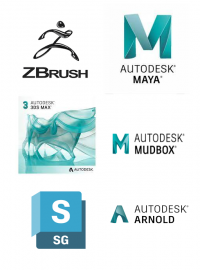| Before investing in 3D printing for your business, it is important to calculate the costs involved and answer some key questions – today we would like to share this white paper from Ultimaker which is a great resource on this topic. |
Introduction
Desktop 3D printers are an attractive option for businesses because of their low purchase and running costs compared to other options. On the desk of a product designer, engineer, or manufacturer, a 3D printer is a powerful tool. It enables the fast and inexpensive production of visual models and functional prototypes, and on-demand production of highly customized manufacturing aids and end-use parts.
But before investing in 3D printing, it is important to calculate the costs involved and answer some key questions:
How does desktop 3D printing compare to your current costs?
How many 3D printers do you need?
How long will it take for savings to deliver a complete return on investment?
Choosing a high-quality, professional machine over a budget option creates significant savings through reliability and ease of use. A reliable 3D printer maximizes uptime and print success rate, while an easy-to-use printer reduces the time needed for operation,
maintenance, and training.
This article outlines how to calculate the costs and potential savings of 3D printing, and provides a case study of one business that has achieved significant cost savings using desktop 3D printing.
Why invest in 3D printers?
Cost savings
Like any purchase decision, choosing whether to buy a 3D printer should be based on the potential return on investment (ROI). But it can be difficult to understand the potential savings if you aren’t comparing similar costs.
For example, when outsourcing you pay a single price for the entire service. But with in-house 3D printing, you must account for factors such as labor and running costs – and before you purchase the printer, it isn’t easy to know what those costs are. That’s where this guide will help you.
Quality
Another consideration is how well desktop 3D printing actually performs as a prototyping or manufacturing solution. The main variables to look at are the available compatible materials and the quality of the parts they produce. Both factors vary dramatically depending on the 3D printer.

A high-quality 3D printer should be compatible with a wide range of materials, offering properties such as strength, flexibility, heat resistance, or chemical resistance – but quality can be hard to measure.
Printer specifications can indicate quality, but we also recommend looking at customer case studies from 3D printer manufacturers. Are customers able to achieve the sort of results you require? If so, that’s a 3D printer to consider investing in.
Availability
An in-house 3D printer is always available for on-demand production, creating a culture of continuous improvement as new ideas are tested and immediately implemented. Creating customized jigs, fixtures, or spare parts can reduce ordering costs in a manufacturing facility, while in-house production allows for a ‘just in time’ approach to your inventory,
eliminating costly storage.
Efficiency
The key benefit of in-house 3D printing is the speed and efficiency it brings. For product designers, prototypes can be produced in a matter of hours instead of waiting for designs to be outsourced and delivered. This enables more iterations in a shorter space of time, resulting in cheaper product development, a more refined design, and a faster time to market.
Comparing costs: Outsourcing
If your business needs prototypes or highly customized parts, outsourcing may seem like a sensible option. And the lack of large, upfront investment means the costs are regular and predictable. But outsourcing has the disadvantages of high costs and long lead times when compared with in-house 3D printing.
The initial investment in 3D printing may be higher, but can greatly increase capacity and throughput if efficiently managed. 3D printing is also completely scalable, so there is no penalty if you invest in one printer and realize it is not enough. You can simply purchase additional printers to meet your capacity needs.
A typical fused filament fabrication (FFF) 3D printer can complete one or two print jobs per day, based on the average requirements of a professional user. If you need to print more than 10 parts per week, you may need multiple printers for sufficient capacity. Your 3D printer provider will be able to advise you, based on the number and types of prints you need.
Calculating ROI
To calculate your 3D printing ROI and payback period, take a look at our quick and easy to use ROI Calculator. This handy tool calculates the return on investment that you could realize by switching to an in-house 3D printing solution, and provides a downloadable ROI report that you can use to gain stakeholder buy-in. For illustrative purposes, we’ve used an Ultimaker S5 as an example and provided an ROI and payback period calculation below:

While your costs may differ from the examples used, this chart highlights the rapid ROI that
3D printing can offer. In this example, the payback period for the purchase of an Ultimaker S5 printer is after 37 prints. From this point, each 3D print provides a saving compared with outsourcing. So even though the upfront investment cost is higher, the cost per print is much lower. Here is a breakdown of the expenses:
| Upfront costs | In-house 3D printing | Outsourced 3D printing |
| Investments in hardware and software | $5,995 | $0 |
| Training (optional) | $500 | $0 |
| Per-print costs | ||
| Cost per print (estimate) | $10 | $200 |
| 20 prints | $7,200 | $4,000 |
| 50 prints | $7,500 | $10,000 |
| 80 prints | $7,800 | $16,000 |
A breakdown of 3D printing costs
Desktop FFF 3D printing is a particularly economical option when compared with technologies such as selective laser sintering (SLS) or large industrial 3D printers. For example, an Ultimaker S5 with no optional extras costs $5,995, excluding taxes. And Ultimaker Cura, the slicing software trusted by over 2 million users, is supplied free of charge.
Like an office printer that requires paper, FFF 3D printers require material, or filament. Ultimaker offers a wide range of materials designed to work optimally with our 3D printers, but our open filament system means that you can also use filaments from other material providers. On average, materials cost only a few cents per gram – approximately $5 to $20 per printed model.
Setup and maintenance costs vary, depending on the 3D printer’s design. For instance, Ultimaker printers are designed with quick setup in mind, and maintenance tasks such as cleaning and calibration need only be performed monthly. Ultimaker printers are highly reliable machines, capable of running continuously with high uptime and print success rates.
Training
Even professional 3D printers should provide a relatively simple user experience, with 3D designs simply sent to the printer via slicing software such as Ultimaker Cura. So unlike a CNC machine, no specialized operator is required.
And for designers accustomed to using 3D modelling software, there is usually an easy and smooth transition to using 3D printing slicing software. User training requirements are therefore minimal, and in some cases unnecessary.
Comparing costs: In-house processes
When moving to in-house production, there are several technologies to choose from. In this section, we examine the costs of five of the best-known in-house production methods:
- Fused filament fabrication (FFF)
- Stereolithography (SLA)
- Selective laser sintering (SLS)
- Computer numerical control (CNC)
- Injection molding




Case study: Snow Business
Snow Business is the world leader in snow and winter effects for the film and TV industry, and for live events. The company uses Ultimaker 3D printers to create prototypes, functional test parts, and final parts for its intricate snow machine nozzles.
| Challenge Previously, Snow Business outsourced the production of nozzle prototypes to SLS service bureaus, with a minimum order of $150. Turnaround times were anything up to seven days. | Solution Snow Business invested in three Ultimaker 3D printers to prototype and produce nozzles for their snow machines. They can now cost effectively print nozzles in a matter of hours. | |||
| SLS service | Ultimaker 3D printers | |||
| Cost per iteration | $150 | $3.25 | ||
| Lead time | 7 days | 7 hours | ||

Iterations of the complex nozzle design (above) and the final 3D printed part in action (below)

Dream 3D can supply you with the full Ultimaker range of 3D Printers, materials and accessories. Please find the Ultimaker product page here: Ultimaker 3D Printers | Open Source 3D Printers | Dream 3D
Don’t forget to check out the latest addition to the Ultimaker family, the Ultimaker 2+ Connect. The full specs, features, videos/pictures and price can be found on the product page here:
If you have any other queries or are considering purchasing this machine please do feel free to ask us directly (info@dream3d.co.uk / 07789266163)
Thanks for reading 🙂