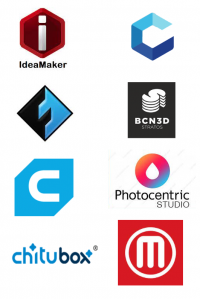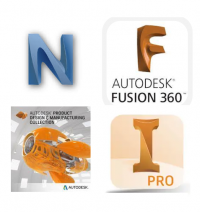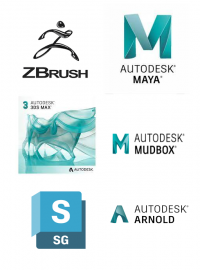After the user selects an image with the desired pattern, ideaMaker will automatically apply the image across the surface of the model and generate the 3D texture. Users can then adjust the settings to the tweak the texture’s specifications to meet their requirements. More textures are available in ideaMaker Library.
To find out how to apply texture in ideaMaker in more details see here: How to Apply Texture in ideaMaker (raise3d.com)