
£13,996.00 Original price was: £13,996.00.£13,550.00Current price is: £13,550.00. (excl. VAT)
£13,996.00 Original price was: £13,996.00.£13,550.00Current price is: £13,550.00. (excl. VAT)
Geomagic Control X is a professional inspection metrology software that lets you capture and process the data from 3D scanners and other devices to measure, understand, and communicate inspection results to ensure quality everywhere.
Please scroll down to find full product specs, features, videos and more 👇
£13,996.00 Original price was: £13,996.00.£13,550.00Current price is: £13,550.00. (excl. VAT)
Availability: 2 in stock
Product Details
Pictures & Vidoes
Buying Options
Product details
Integrate with any scanner or PCMM arm.
Collect and analyze huge data sets, 7x faster than CMMs.
Automate repetitive and complex tasks easily to get results with little or no training
This page is for the full Geomagic Control X Professional package. We also sell the Essentials package. Please see the below chart to understand the differences between the two options.
Geomagic Control X delivers an unparalleled ease-of-use and comprehension for 3D inspection in any manufacturing workflow. Now accurate measurement and fast analysis of manufactured parts and assemblies is on-hand for anyone looking to significantly build quality in manufactured parts and assemblies.
Have the freedom to measure in any order or style you desire, while the powerful Synchronous Inspection system captures the data hierarchy and automation in the background for repeatable and editable processes. Enjoy the power of Geomagic Control X where you spend more time focusing on getting the results, not time worrying about how to make the software work for you.
Quickly conduct First Article inspections using the CAD-based dimensioning tools and have communication-ready information instantly at your fingertips. Native CAD importers including those which contain model-based GD&T definition are delivered standard at no additional cost.
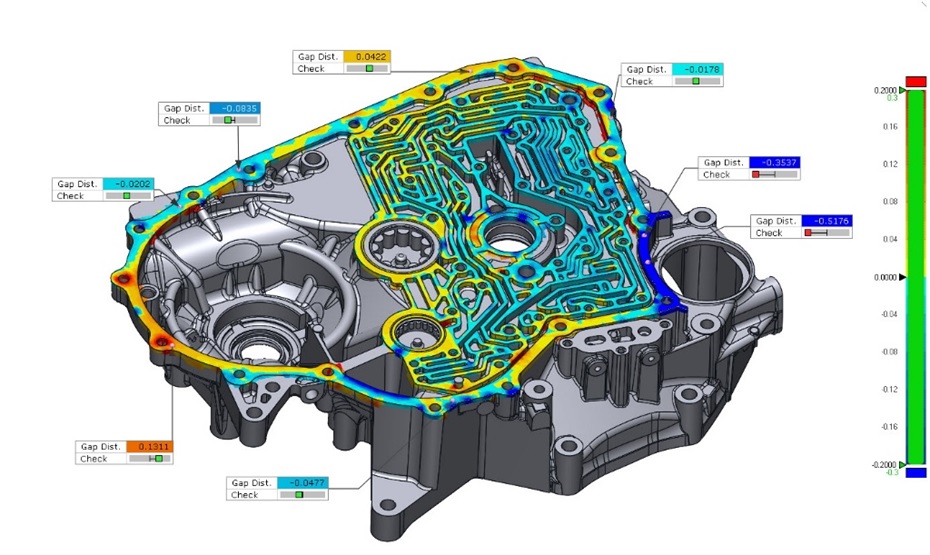
The Inspection Viewer allows any contributor to analyse a project and create custom reports. The ability for any contributor to analyse and share reports across an organization ensures effective communication.

Large assemblies, heavy equipment and other industrial applications are easily inspected with agile powerful probing capabilities.

Simulate real-world contact measurements on complex geometry.


Import 3D Sprint build files directly into Geomagic Control X.
Quickly and easily scan, analyse, and report deviation location surface defects and variations.

Create custom routines for scan processing and minimise user interaction by automatically importing and processing scan data into Geomagic Control X.

Use customisable annotation groups for clear appropriate data tailored for each user and application.
Reduce the clutter and include only relevant dimensions, GD&T call-outs, and general annotations for each feature.

Whether you are working on turbines, blisks, belongs, or blades, Geomagic Control X provides a fast and intuitive way to gather profile measurements including twist analysis. Create automatic or custom profile measurements.
Create repeatable inspection routines that require measurement in different alignment environments. This is especially useful when inspecting parts that could have large deformations like sheet metal or long-range applications like bowed structures.
Easily create inspection reports to analyse your results.
Geomagic Control X has an intuitive user interface (UI) for faster workflows and more-efficient inspection.
Connect to scanning devices and import CAD for even the most-challenging reference models.
Analyse multiple results in Geomagic Control X.
Geomagic Control X LiveInspect™ for metrology supports a variety of probing workflows using portable CMM devices.
Buying Options
Debit/Credit Card (VISA/MASTERCARD/MAESTRO/AMERICAN EXPRESS)
Business Account Credit Terms – between 30-60 days – Please email us at Orders@Dream3D.co.uk
PayPal
Klarna
stripe
Bank Transfer – Please email us at Orders@Dream3D.co.uk
Business Finance Lease – Please email us at Orders@Dream3D.co.uk to find out more

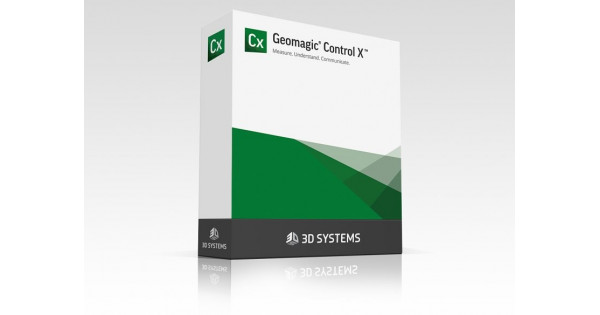
£13,996.00 Original price was: £13,996.00.£13,550.00Current price is: £13,550.00. (excl. VAT)
Availability: 2 in stock
Specialist retailer of 3D Printers, 3D Scanners and 3D Software since 2013
My Account
We accept

Categories
CUSTOMER REVIEWS
© Copyright - Dream 3D Ltd | Cookie Policy | Privacy Policy | Price Match Promise | Refunds/Returns/Cancellations Policy
Contact us for a quote