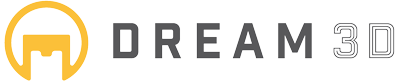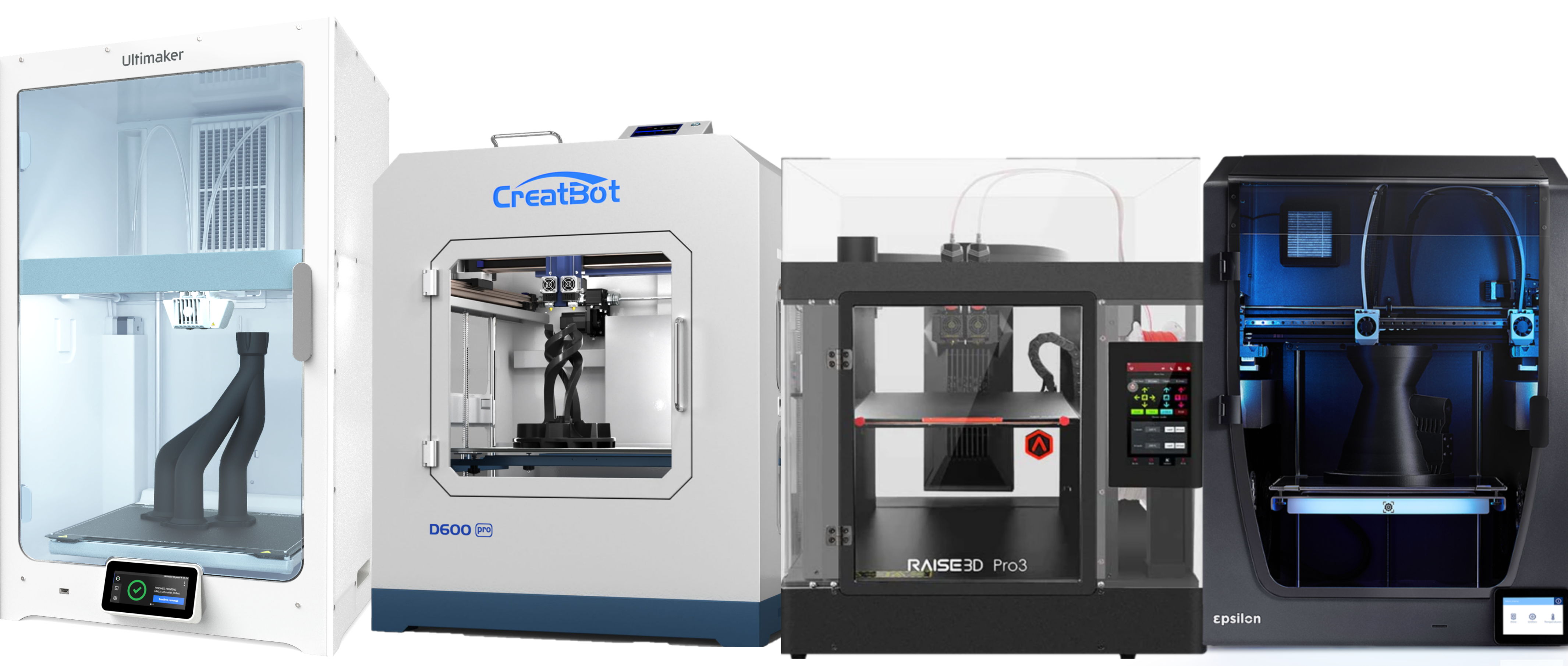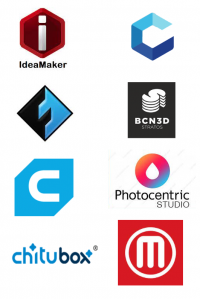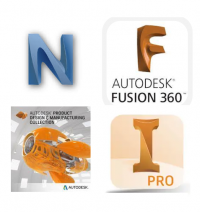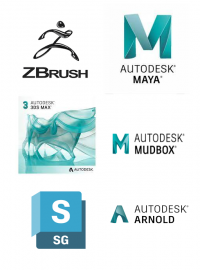- Shop All
- BRANDS
- 3D Printing
3D Printing Materials

All 3D Printing Parts/Accessories

- 3D Scanning
All 3D Scanners

3D Scanner By Type

3D Scanner Parts/Accessories

- SOFTWARE
- Other Tech
3D FORMERS

WELDING

How to use the New Mesh Editing function for Einscan HX

Shining 3D have added a new mesh editing function via the update HX v1.2.0.2 update for EinScan HX Hybrid Blue Laser & LED Light Source Handheld 3D Scanner, – In this article you will learn more about the Instructions to Mesh Optimization and the outcome.
Unlike other post-process functions which only do a single operation, “Mesh Optimization” can do both smooth and sharpen which will eliminate surface noise while keeping sharp details. You can choose the operation intensity from 0 to 100%. and you can do multiple iterations if not satisfied with current outcomes.
This function performs well when the original data has a small point distance. For example, here’s a part of the tires scanned with 0.2mm resolution.

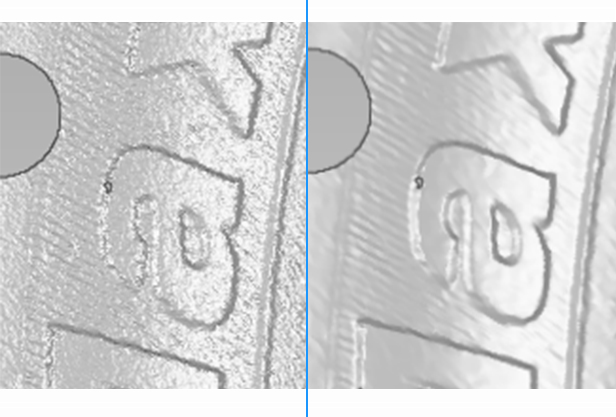
However, on a large point distance model, the details are already blurred. Using high optimization intensity will cause detail loss. Here is an example.
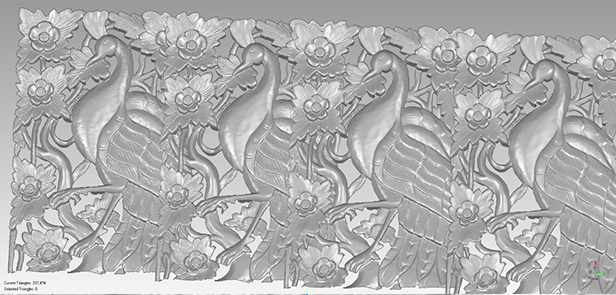
You can tell that the details on feathers are hard to tell with 100% optimization.
Shining suggest using high intensity for high resolution and low intensity for low resolution – if the resolution is beyond 1mm, we do not recommend applying mesh optimization.
To see some other scanned model examples captured by this scanner please check out our scanned model library here: Shining 3D| Library of scanned models| Dream 3D
For full details on the Einscan HX features and specs along with pictures and videos please see the product page here: Shining 3D EinScan Pro HD| Professional 3D Scanner | Dream 3D
Don’t forget we stock the full range of Shining 3D Einscan 3D Scanners: 3D Scanners – Handheld, Turntable, Tripod Mounted | Dream 3D.
If you have an queries regarding this 3D Scanner or any others or if you would like to request a bespoke quote, please contact us at info@dream3d.co.uk / 07789266163
Thanks for reading 🙂
Specialist retailer of 3D Printers, 3D Scanners and 3D Software since 2013
My Account
- Sign In
- Create New Account
- Delivery/Order Queries
- Vouchers
- Returns/Refund Policy
- Payment Methods
We accept

Categories
CUSTOMER REVIEWS
© Copyright - Dream 3D Ltd | Cookie Policy | Privacy Policy | Price Match Promise | Refunds/Returns/Cancellations Policy