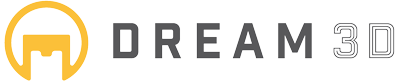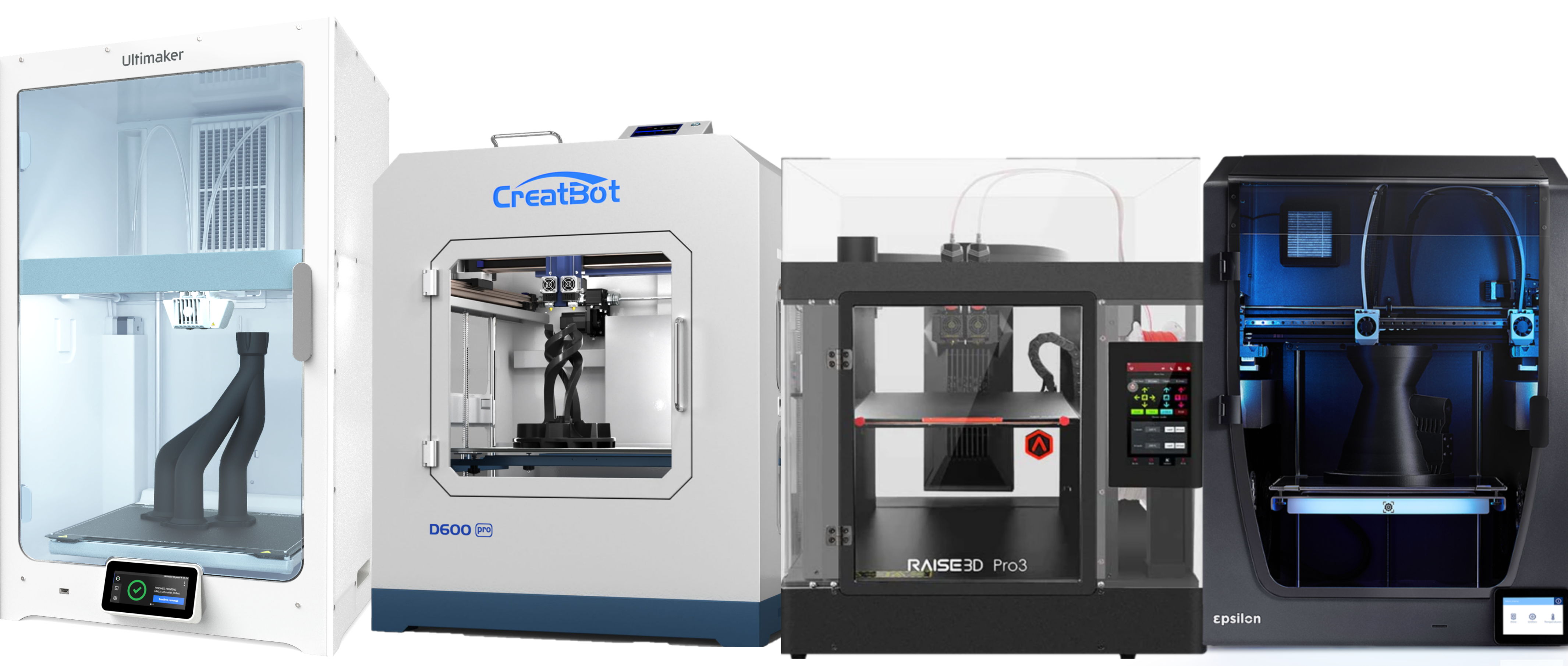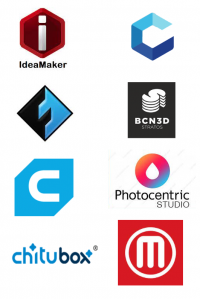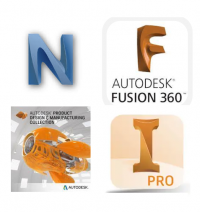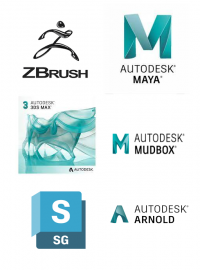- Shop All
- BRANDS
- 3D Printing
3D Printing Materials

All 3D Printing Parts/Accessories

- 3D Scanning
All 3D Scanners

3D Scanner By Type

3D Scanner Parts/Accessories

- SOFTWARE
- Other Tech
3D FORMERS

WELDING

3D Printing in 2 Colours on the Ultimaker 2

Printing in 2 colours on an Ultimaker 2 is really easy and can be done with just the one extruder. Although the dual extrusion kit for the Ultimaker 2 may seem like it’s never going to happen, this method is a really simple compromise for printing multiple colours in the Z direction.
In the menu screen on your Ultimaker there is an option to ‘pause’ when your print is in progress, this can also be programmed to happen at set intervals in Cura.
‘Why would I want to pause a print half way through?’ you may ask.
Well, once you’ve paused, you are then given the option to ‘change material’. Allowing you to switch to a new colour, or even switch to an alternative material, like NinjaFlex for specific areas of the model.
Once you’ve changed the material, you are given the option to ‘Resume’ your print and hey presto! The Ultimaker 2 will start exactly where it left off, attaching the new colour/material to your existing model.
If you want to see the process in action, take a look at this video:
Specialist retailer of 3D Printers, 3D Scanners and 3D Software since 2013
My Account
- Sign In
- Create New Account
- Delivery/Order Queries
- Vouchers
- Returns/Refund Policy
- Payment Methods
We accept

Categories
CUSTOMER REVIEWS
© Copyright - Dream 3D Ltd | Cookie Policy | Privacy Policy | Price Match Promise | Refunds/Returns/Cancellations Policy